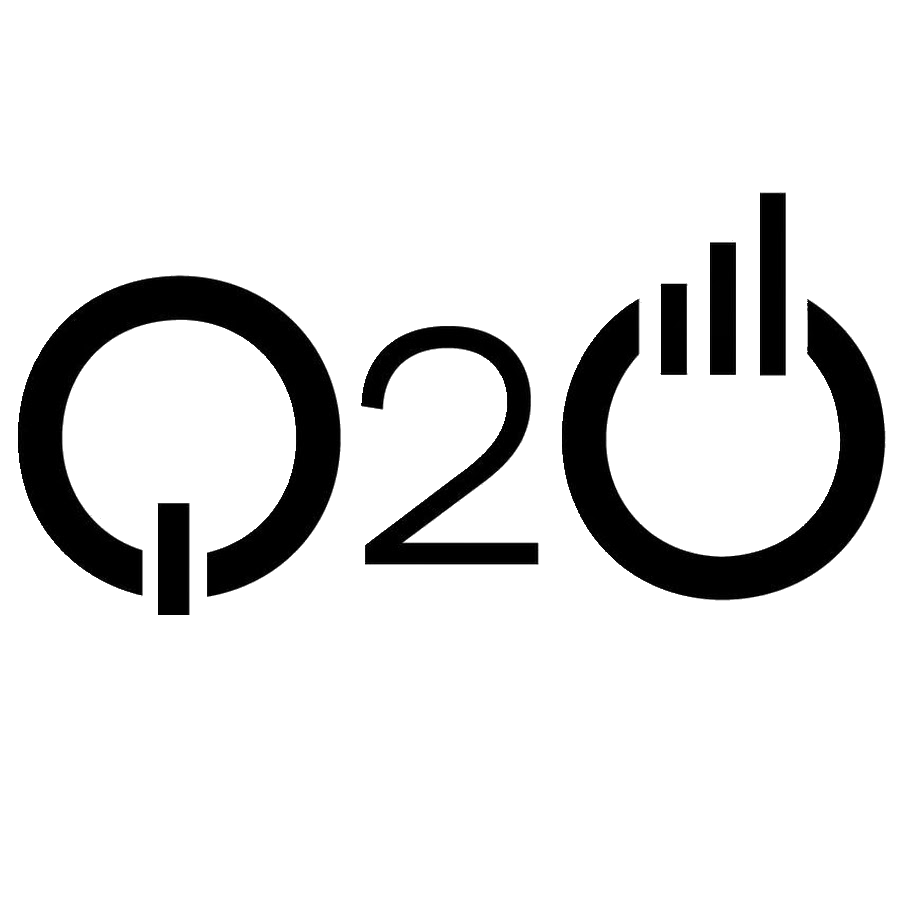Connect to API Gateway with IAM Auth
Connecting to an API Gateway endpoint secured using AWS IAM can be challenging. You need to sign your requests using Signature Version 4. You can use:
The generated SDK can be hard to use since you need to re-generate it every time a change is made. And we cover how to configure your app using AWS Amplify in the Configure AWS Amplify chapter.
However if you are looking to simply connect to API Gateway using the AWS JS SDK, we’ve create a standalone sigV4Client.js that you can use. It is based on the client that comes pre-packaged with the generated SDK.
In this chapter we’ll go over how to use the the sigV4Client.js. The basic flow looks like this:
- Authenticate a user with Cognito User Pool and acquire a user token.
- With the user token get temporary IAM credentials from the Identity Pool.
- Use the IAM credentials to sign our API request with Signature Version 4.
Authenticate a User with Cognito User Pool
The following method can authenticate a user to Cognito User Pool.
funtcion login(username, password) {
const userPool = new CognitoUserPool({
UserPoolId: USER_POOL_ID,
ClientId: APP_CLIENT_ID
});
const user = new CognitoUser({ Username: username, Pool: userPool });
const authenticationData = { Username: username, Password: password };
const authenticationDetails = new AuthenticationDetails(authenticationData);
return new Promise((resolve, reject) =>
user.authenticateUser(authenticationDetails, {
onSuccess: result => resolve(),
onFailure: err => reject(err)
})
);
}
Ensure to use your USER_POOL_ID and APP_CLIENT_ID. And given their Cognito username and password you can log a user in by calling:
await login('my_username', 'my_password');
Generate Temporary IAM Credentials
Once your user is authenticated you can generate a set of temporary credentials. To do so you need to first get their JWT user token using the following:
function getUserToken(currentUser) {
return new Promise((resolve, reject) => {
currentUser.getSession(function(err, session) {
if (err) {
reject(err);
return;
}
resolve(session.getIdToken().getJwtToken());
});
});
}
Where you can get the current logged in user using:
function getCurrentUser() {
const userPool = new CognitoUserPool({
UserPoolId: config.cognito.USER_POOL_ID,
ClientId: config.cognito.APP_CLIENT_ID
});
return userPool.getCurrentUser();
}
And with the JWT token you can generate their temporary IAM credentials using:
function getAwsCredentials(userToken) {
const authenticator = `cognito-idp.${config.cognito
.REGION}.amazonaws.com/${config.cognito.USER_POOL_ID}`;
AWS.config.update({ region: config.cognito.REGION });
AWS.config.credentials = new AWS.CognitoIdentityCredentials({
IdentityPoolId: config.cognito.IDENTITY_POOL_ID,
Logins: {
[authenticator]: userToken
}
});
return AWS.config.credentials.getPromise();
}
Sign API Gateway Requests with Signature Version 4
The sigV4Client.js needs crypto-js installed.
Install it by running the following in your project root.
$ npm install crypto-js --save
And to use the sigV4Client.js simply copy it over to your project.
This file can look a bit intimidating at first but it is just using the temporary credentials and the request parameters to create the necessary signed headers. To create a new sigV4Client we need to pass in the following:
// Pseudocode
sigV4Client.newClient({
// Your AWS temporary access key
accessKey,
// Your AWS temporary secret key
secretKey,
// Your AWS temporary session token
sessionToken,
// API Gateway region
region,
// API Gateway URL
endpoint
});
And to sign a request you need to use the signRequest method and pass in:
// Pseudocode
const signedRequest = client.signRequest({
// The HTTP method
method,
// The request path
path,
// The request headers
headers,
// The request query parameters
queryParams,
// The request body
body
});
And signedRequest.headers should give you the signed headers that you need to make the request.
Call API Gateway with the sigV4Client
Let’s put it all together. The following gives you a simple helper function to call an API Gateway endpoint.
function invokeApig({
path,
method = "GET",
headers = {},
queryParams = {},
body
}) {
const currentUser = getCurrentUser();
const userToken = await getUserToken(currentUser);
await getAwsCredentials(userToken);
const signedRequest = sigV4Client
.newClient({
accessKey: AWS.config.credentials.accessKeyId,
secretKey: AWS.config.credentials.secretAccessKey,
sessionToken: AWS.config.credentials.sessionToken,
region: YOUR_API_GATEWAY_REGION,
endpoint: YOUR_API_GATEWAY_URL
})
.signRequest({
method,
path,
headers,
queryParams,
body
});
body = body ? JSON.stringify(body) : body;
headers = signedRequest.headers;
const results = await fetch(signedRequest.url, {
method,
headers,
body
});
if (results.status !== 200) {
throw new Error(await results.text());
}
return results.json();
}
Make sure to replace YOUR_API_GATEWAY_URL and YOUR_API_GATEWAY_REGION. Post in the comments if you have any questions.
If you liked this post, please subscribe to our newsletter, give us a star on GitHub, and chat to our Bot.
For help and discussion
Comments on this chapterFor reference, here is the code so far
Frontend Source :connect-to-api-gateway-with-iam-auth